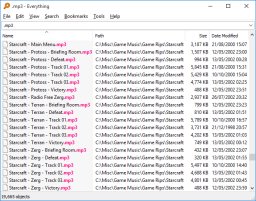I'm loving this game these days. If you don't know what exactly this game is about, then here is it's formal information.
From Wikipedia, the free encyclopedia
"Sokoban (Warehouse keeper) is a transport puzzle in which the player pushes boxes around a maze, viewed from above, and tries to put them in designated locations. Only one box may be pushed at a time, and boxes cannot be pulled."
Simple enough, huh?
Most linux distributions already contain it, kSoko for KDE and gSokoban for Gnome.
There are plenty of ports for windows and few for mobile. I am going to discuss about them.
Firstly, let's talk about windows versions. Here are some of them which are worth having a look:
1)
Sokoban++ : This is very nice implementation of Sokoban. Some of the features:
* The 50 original levels
* Infinite "undo" and "redo"
* Very advanced Skin support
* Reading of many types of levelsets (XSB, RDF, G4B, XML, ...)
* Conversion of levelsets to XSB, G4B, SOK and SLC
* Saving and restoring positions
* Saving and playing solutions
* Mouse support (+drag&drop pushing)
* Hierarchical savegame system
* Multi-user support
* Level solving using various computer Sokoban solving programs (plug-ins)
* Editor mode with undo
* Many languages: English, German, Spanish and more (language packs are on download page)

My only complaint is, this isn't updated from long. The latest version available was released back in 2003!
License : Freeware
Homepage : http://www.joriswit.nl/sokoban/
2)
Sokoban YASC - Yet Another Sokoban Clone : This is another nice implementation. Contains solvers, skins support,
level generation, and many more. Here is the list of some of it's features :
* Ergonomically perfected basic operations, e.g.,
* .......Drag-and-drop
* .......Unlimited undo/redo
* Superior gameplay features, e.g.,
* ........Reverse mode play - some levels are easier to solve backwards
* ........Deadlock detection - get help avoiding trivial - and not so trivial - blunders
* ........Snapshots - explore different paths, keeping them for later
* ........Multiple views - play different paths simultaneously on the screen
* Large skin collection
* ........Professionally designed skins
* ........Skins carefully optimized for the best gameplay experience
* ........Skins can be imported from most major Sokoban clones
* High-quality tools
* ........Editor - create your own levels
* ........Solver - get help solving small levels
* ........Optimizer - polish your solutions
* ........Generator - generate new small levels automatically
* ........Duplicate finder - compare your level collections, synchronize solutions

This is constantly updated and has tons of features, which makes it one of my favourite Sokoban Clone :)
License : Open Source
Homepage : http://sourceforge.net/projects/sokobanyasc/
3)
Sokofan : This clone lacks some of features present in above clones, but it's still pretty decent. The main plus point about it is, it's ability to play non standard sokoban, like hexsokoban. Here are it's features :
- 100x100 maps v2.2
- number of moves supported ~64000 (known ~45000)
- multi-language support (french and spanish)
- supports sokomind+ (numbered sokoban), hexoban, multiban
- autosave best solutions
- push or move optimized pathfinding
- unlimited undo/redo
- eight quicksave slots (all or partial moves)
- replay moves (undo/redo all) at customizable animation speed
- mousewheel undo/redo/replay support
- keyboard or mouse map scrolling
- customizable and resizeable skins
- customizable backgrounds
- customizable sound events
- rotate or/and mirror maps
- rotate or/and mirror moves or solutions v2.3
- resize window to fit map (optionally automatic)
- load (and merge) levels from multiple files
- copy/paste level(s)
- copy/paste moves (normal or run-length encoded)
- copy map (current state)
- copy snapshots of window or map
- recreate map from the moves of a solution
- remember last session (file, level, history, position)
- reverse play starting at end position (pull instead of push)
- locate and browse duplicates or look-alikes v2.1

License : Freeware
Homepage : http://www.freewebs.com/sokofan/index.html
4)
YSokoban : It's very small Sokoban implementation. If you just want to try some basic sokoban, then this would be the first choice. It doesn't support solvers. Numerous skins are present for this one, which could be downloaded from it's homepage.
Some of it's features:
# Note: Options dialog is activated from system menu (press alt-space or click with mouse on programs top left corner).
# Skins
# Unlimited undo and redo
# Full mouse support
# Remembers best solution for every level and later replays it on demand, so you do not have to solve it again if you do not want to solve already solved levels.
# Hint: "where can this box go".
# Hint: "which boxes could come over this square" and auto selecting "nearest" one
# Reads Sokoban levels from text file (using xsb format and supporting more than one level in a file).
# Walking through all levels in a selected collection (use ctrl - left/right arrow). You can jump over solved and visit only unsolved levels (use ctrl-shift - left/right arrow).

You can also get a hexoban implementation from it's homepage.
License : Freeware
Homepage : http://ygp.orgfree.com/sokoban.html
Enjoy and start playing now!