"Sudoku is a logic-based number-placement puzzle. The objective is to fill a 9×9 grid so that each column, each row, and each of the nine 3×3 boxes (also called blocks or regions) contains the digits from 1 to 9 only one time each. "
I have tried quite a few sudoku softwares and found some of them very nice with different features. If you are a Sudoku fan and have some other nice alternates which i forgot to put, then comment it. I will add it to the list.
1) Simple Sudoku : According to author, "Simple Sudoku makes high quality puzzles that are symmetrical, have a single solution, and do not require trial & error to solve. The user can also
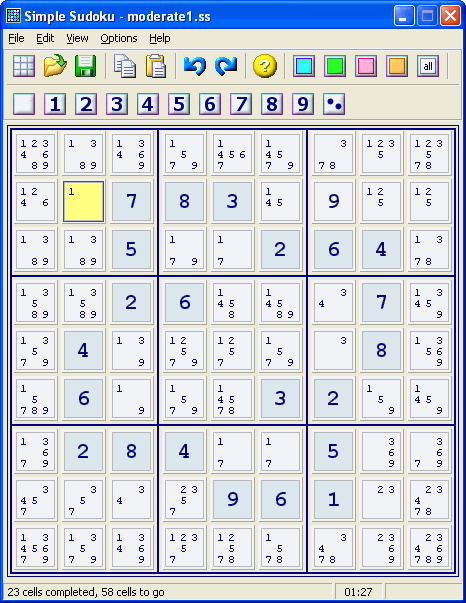 choose between five levels of complexity - from Easy to Extreme. Each puzzle is generated randomly so there is an almost limitless selection."
choose between five levels of complexity - from Easy to Extreme. Each puzzle is generated randomly so there is an almost limitless selection."And he seem to pretty correct. Works with most of the newspaper Sudokus. Also it gives logical hints incase you are stuck at some point on your today's newspaper Sudoku :). Allows only 9x9 puzzles.
License : Freeware
Homepage : http://www.angusj.com/sudoku/
2) Sadman Software Sudoku : This is another nice Sudoku solver/generator. It caches the puzzles in background so that you get puzzles instantly. Along with logical techniques it also
 provides Trial & Error for the diabolic Sudokus. It also currently supports 9x9 grids only.
provides Trial & Error for the diabolic Sudokus. It also currently supports 9x9 grids only.One of the nice feature of this one is that it has got a OCR image reader. Just copy the sudoku image to clipboard and paste it in the program and it might recognize you. If the puzzle can't be read properly from the image then it shows a dialog to fix the values. As the author says it can't be made to work with every image if the fonts are different. Although i have tested a few puzzles from websudoku and it works flawlessly there.
License : Shareware, 30days Trial
Homepage : http://www.sadmansoftware.com/sudoku/
3) Sudocue : Another Sudoku program made in .NET. It has many more features than the above two programs. Supports 9x9 grids. Some of them are:
- Supports Sudoku variants like Sudoku-X, Windoku and some others
- Sudoku Scrambler
- Very thorough help file for learning sudoku.
 For complete list visit their homepage
For complete list visit their homepageLicense : Freeware
Homepage : http://www.sudocue.net/
Homepage : http://www.sudocue.net/
4) Sudoku Explainer : One of my favourite solver for 9x9 grids. It's written in Java and as the
 name suggests it explains how to solve sudokus. It shows many different techniques which can be applied to solve problems. Along with the excellent solver it also has a Sudoku generator. Custom size grid not supported.
name suggests it explains how to solve sudokus. It shows many different techniques which can be applied to solve problems. Along with the excellent solver it also has a Sudoku generator. Custom size grid not supported.License : Open Source
Homepage : http://diuf.unifr.ch/people/juillera/Sudoku/Sudoku.html
5) JSudoku : This is program that i mostly use nowadays. It's also written in Java and has loads of features including Sudoku variants, custom grid size, online puzzle fetch from some sites.

License : Freeware
HomePage : http://jcbonsai.free.fr/sudoku/?page_id=216
So make your choice now and dive into the world of Sudoku.



