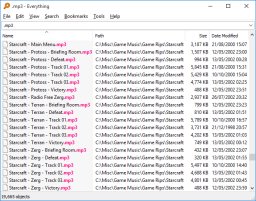Nah...not everytime.
Some sites will not allow to save images, e.g orkut. They just don't display any context menu on right clicking on the image. That's where these tips may come in handy.
1) Drag Drop image to your desktop. This is simplest method. Isn't it?
2) Firefox has a useful option called "Page Info". That could be your friend in many circumstances.
Goto "Tools" -> "Page Info" -> "Media"
In the first list you will find the various images present in the current page. You could select a single image or select multiple images(use Control key), and press the "Save As".

3) Lastly, you could save the images from the cache. Just use "MozillaCacheView" from Nirsoft.